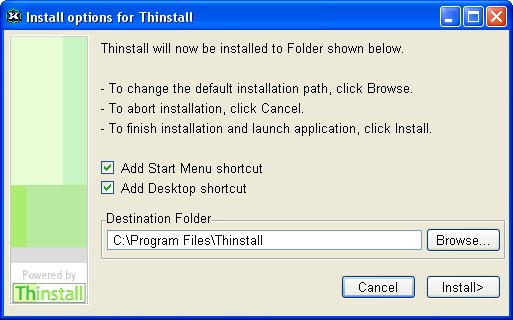A typical installation dialog looks like this:
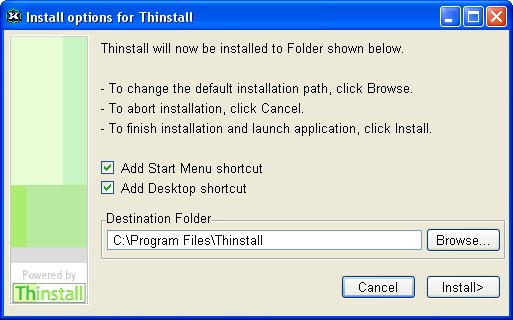
Install Options
Version Options
License Agreement
Uninstall Options
| Adding Program Installation |
Previous Top Next |
| · | Allow the User to chose the Installation Directory |
| · | Add Startmenu Shortcuts to launch or Uninstall your program or link to websites |
| · | Add a Desktop Shortcut to your program |
| · | Add a Control Panel Uninstall option in Add/Remove Programs |
| · | Display a custom BMP file in the Installation Dialog |
| · | Warn users when they try to run a different version from the one installed. |
| · | Display a License Agreement Window before running the application |