Clipping
Clipping errors occur when the level is too high to be stored in the bits available. For example, if the maximum level for a 16 bit sample is 32767, and the actual level is 40000, then it must be clipped to 32767 to fit (see the figure). This generates distortion. To eliminate clipping, adjust the recording volume before recording. By using the Control window's Monitor input on visuals feature, you can adjust the volume to a suitable level. The volume is low enough when the VU Meter visual does not reach the top of the red region. Figure: Clipping
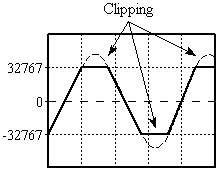
Clipping can occur when processing effects, such as increasing the volume with the Change Volume effect. GoldWave does not clip audio internally, but it has to be clipped when sending the audio to the sound card or when saving a file. You should use the Maximize Volume effect with a 0dB setting before saving to ensure that no clipping occurs in the file.