To create a private control:
1. After adding the file to your project, right click on it and select:
DLL/OCX Registration -> Record registry script during build
During the Build stage, Thinstall will record a registry script for this DLL and add it to the final EXE.

Shared Controls
If are providing COM/ActiveX controls that need to be loaded by other applications, then you must choose a system-install.
To do this:
1. enable Thinstall's Installer.
2. Right click on the DLL/OCX/EXE file inside your project and select :
DLL/OCX Registration -> System Extract / System Register
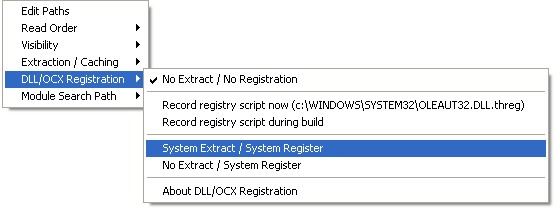
Controls that must be installed to the system using the installer are mainly limited to
plugins that will be loaded by other applications, for example Internet Explorer Plugins