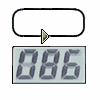
A Maximum Execution count restriction can be placed on each license key. This restriction causes the license key to expire once the program has been executed X number of times with that particular license key.
Setting a relative time restriction
Using the Thinstall GUI, you can set a relative time restriction for the default license key as well as for generated license keys.
GUI Version:
Menu -> Link -> License System / Trial Demo -> License System Version 2 (Default Key / Generate Key)
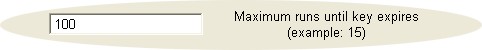
Command-line Key Generator
th_keygen2 my_password -max_runs 100
Issuing Multiple Keys
You can issue multple keys that have an execution count limit. Each key maintains its own run counter, so the user can switch between keys. Switching keys will not allow the user to exceed the total number of executions permitted. For example, if Key1 allows 10 executions and Key2 allows 20 executions - the user will be permitted exactly 30 executions no matter which order the keys are used, or even if the user switches from one to the other and back.
Accesing Information in your program
The Environment Variables TS_MAXRUNS, TS_RUNON provide information about this restriction to your program.
Click here for more information about License System Environment Variables.
Security Concerns with Relative Time Restrictions
Clock Set-backs: Because this restriction does not use the clock, changing the system clock is not a concern.
Disk Re-imaging:
It is possible to "re-image" a computer's hard drive so that the entire hard drive is restored to the state before your license key was first used. In this case, the execution run setting will be reset and the user could potentially exploit this to use a license key indefinately. To prevent this from being a problem, you may also wish to place an Absolute Date Restriction in key.