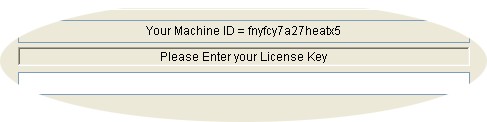The Machine ID restriction allows you to lock a license key to a particular computer. The advantages of using Machine ID restrictions:
| Machine locking Restrictions |
Previous Top Next |

| · | If a user leaks their key to the Internet, other users will not be able to use it |
| · | Prevent companies from purchasing 1 license and installing on 20 computers |
| · | Users cannot migrate their software licenses to new computers as older ones are replaced. (Note: it is possible for a user to remove their Ethernet card from the older computer and place it in a new computer - allowing the license to be moved). |
| · | Complicates the ordering process because you must obtain the user's Machine ID before the order a key can be generated. |