
Click here to watch a demo of how Thinstall Helps .NET Developers
| .NET Support |
Previous Top Next |
| · | Protect traditional .NET programs or Link required portions of the .NET Framework to make a single-EXE that runs on any computer with no install. |
| · | .NET Project wizard automatically determines which .NET Files are required |
| · | New: support for .NET Framework 2.0 final |
| · | Typical program sizes are 4-7MB for .NET 1.1 and 7-12MB for .NET 2.0 applications. |
| · | Run Applications directly from CDROM or Internet download link with zero install |
| · | Thinstall prevents .NET IL byte code disassembly while maintaining 100% capability. |
| · | Thinstall encrypts program strings, resources, code, and data on disk. |
| · | Eliminate "Missing DLL mscoree.dll" error messages when the .NET Framework is not install time. |
| · | Option 1: Thinstall checks for .NET before starting your program - if it is missing, the user is taken to download site. |
| · | Option 2: Thinstall links required .NET Framework files so your program works on every computer even from CDROM. |
| · | Thinstall compresses and encrypts all of your files using a transparent Virtual Filesystem. Thinstall is better than WinZip. |
| · | Thinstall allows linking 3rd party managed and unmanaged DLLs directly into your EXE. |
| · | Thinstall allows 3rd party unmanaged ActiveX & COM controls to be used without installation or registry changes. |
| · | Thinstall supports all versions of Windows 95,98,ME,NT,2k,XP,2003+ (.NET does not 95) |
| · | Thinstall supports .NET EXE Applications and Windows Services EXE files. |
| · | .NET DLLs can be protected when packaged with a hosting EXE application (ASP.NET DLLs cannot currently be protected) |

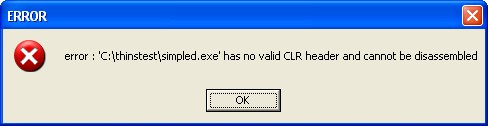
| · | Thinstall maintains 100% compatibility with any use of reflection and introspection. |
| · | Thinstall allows crash traces to continue to display meaningful stack traces with the name of the offending function |
| · | Thinstall is backwards and forwards compatible with all versions of the .NET Framework (1.0, 1.1, and 2.0) |
| · | Thinstall can prevents Debugger attachments to your program. |
| · | Thinstall can prevent Memory Dumps of your program by tools such as ProcDump. |
| · | Obfuscation may break programs, especially if the programs use reflection or introspection. You may not know your program is broken until you fully test it. |
| · | Obfuscation may cause your crash traces to become meaningless, making remote trouble-shooting very difficult. |
| · | Obfuscated code is still disassemblable and reassemblable, it is just harder to understand. This adds only a small barrier to most programmers. |

| · | Without this feature distributing a single EXE program will lead to many support instances asking why the above error appears. You are forced to always deploy a full setup package that checks for the .NET Framework. |
| · | After install, the computer containing your software may have the operating system reinstalled and the .NET Framework is suddenly missing. The user will see the above error dialog and not know that he/she needs to install the .NET Framework. |
| · | Your software may be installed to a network drive location. Other computers on the network will display the above error dialog because the .NET Framework was only installed by your setup package on one computer. |